JDK vs JRE vs JVM
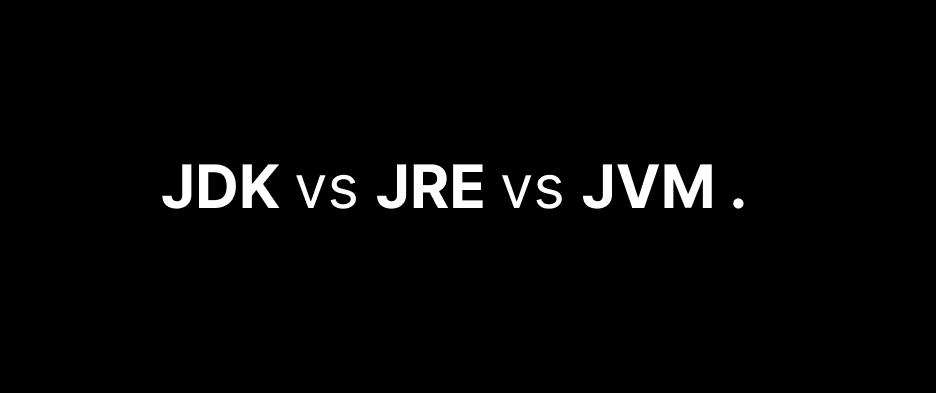
Ever wondered what JDK, JRE, and JVM mean?
In this blog post, we will explore the differences between these three components of the Java ecosystem.
Sure, we’ve all seen these abbreviations floating around, but what do they actually mean? Here’s everything you need to understand the differences between them. We’ll walk through each step of the Java compilation-to-execution process and explain where the JDK, JRE, and JVM fit in. This will help you understand exactly where each component lies during program execution.
1. Overview of JDK, JRE, and JVM
The Java ecosystem consists of three main components:
- JVM (Java Virtual Machine): Runs Java bytecode and enables Java programs to be platform-independent.
- JRE (Java Runtime Environment): Contains the JVM and libraries needed to run Java applications.
- JDK (Java Development Kit): Includes the JRE plus tools for developing Java programs.
In simple terms, the JDK contains the JRE, and the JRE contains the JVM.
Each of these components will be discussed in detail in the next sections.
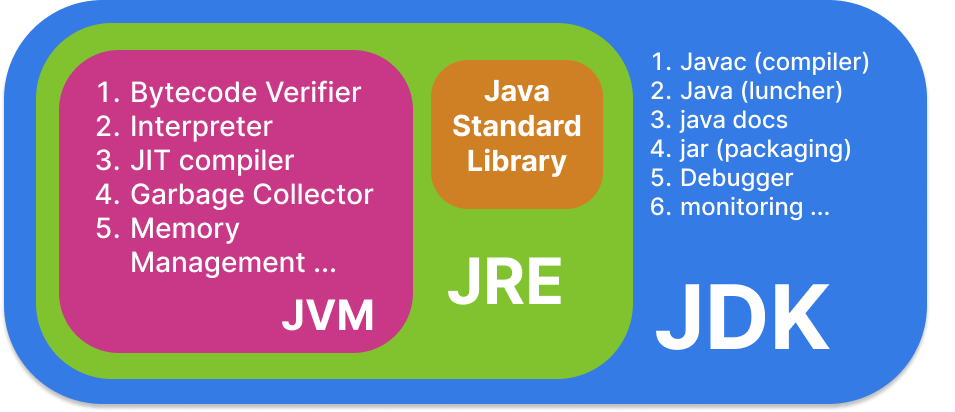
2. Java Compilation Process
Before diving into the components, let’s understand how Java code is compiled and executed:
If you have written any java program, which I assume 100%, you should be familiar with this workflow.

- You write your Java code in a file, say
Test.java. - You use the
javaccommand to compile the.javafile into a.classfile, which contains bytecode:
javac Test.java
- Then you use the
javacommand to execute the bytecode:
java Test
This process is the foundation of how Java works, and understanding it will help us grasp the roles of JDK, JRE, and JVM.
3. What is JDK (Java Development Kit)?
The JDK is an all-in-one toolbox for Java developers. When you install the JDK, you get everything you need to build, test, and debug Java applications. Here are some of the key tools included in the JDK:
- javac (Compiler): Compiles your Java source code (
.java) into bytecode (.class). Without the JDK, you wouldn’t be able to compile your code! - java (Launcher): Runs your compiled bytecode files by loading them into the JVM.
- Java Docs: Documentation for the Java APIs, helping developers understand and use the standard libraries.
- Debugger: Tools to help you find and fix bugs in your code.
- Monitoring Tools: Utilities to monitor the performance of your Java applications.
As you can see, the JDK is focused on development by providing a suite of tools for building and maintaining Java programs.
Note: The JDK also contains the JRE and JVM, but these components are so important that they deserve their own detailed explanation in the following sections.
4. What is JRE (Java Runtime Environment)?
Once you’ve compiled your Java code into bytecode, the JRE comes into play. The JRE is what allows your compiled Java programs to run on any compatible system. Here’s what it includes:
- JVM: The core of the JRE, responsible for executing the bytecode.
- Java Standard Library: Provides essential classes (like those in
java.util) for collections, dates, and more, so you don’t have to reinvent the wheel.
Think of the JRE as the runtime environment that makes your compiled Java programs come to life. If someone wants to run your Java application, they need the JRE installed on their system.
5. What is JVM (Java Virtual Machine)?
The JVM is the real star of the show. It’s the component that actually executes your Java bytecode and handles low-level operations like memory management and optimization.
Here’s what the JVM does:
- Bytecode Verifier: Ensures that the bytecode is valid and safe to execute, preventing security issues and ensuring stability.
- Interpreter: Converts bytecode into machine-specific instructions that the computer can understand.
- JIT Compiler (Just-In-Time Compiler): Optimizes performance by compiling frequently executed bytecode directly into machine code.
- Garbage Collector: Automatically manages memory by freeing up space occupied by objects that are no longer needed.
- Memory Management: Manages heap and stack memory to ensure efficient resource usage.
Note: The JVM is platform-independent, abstracting away differences between operating systems. This is why Java is often called “write once, run anywhere.”
6. JDK vs JRE vs JVM: Comparison Table
The table below highlights the main distinctions between JDK, JRE, and JVM:
| Aspect | JDK (Java Development Kit) | JRE (Java Runtime Environment) | JVM (Java Virtual Machine) |
|---|---|---|---|
| Primary Use | Develop, compile, and run Java apps | Run Java applications | Execute Java bytecode |
| What’s Included | JRE + developer tools (compiler, debugger, etc.) | JVM + core libraries | Core engine for running bytecode |
| Compiler Provided? | Yes (javac) |
No | No |
| JVM Included? | Yes | Yes | Itself |
| Standard Libraries? | Yes | Yes | No |
| Intended Users | Developers | Users running Java apps | Internal component (used by both) |
Tip: Choose the JDK for Java development. For simply running Java programs, the JRE is sufficient.
7. Conclusion
Now that you understand these components, you’ll have a clearer picture of how Java works behind the scenes. Whether you’re a beginner or an experienced developer, knowing the difference between JDK, JRE, and JVM is crucial for mastering Java programming. This foundational knowledge will help you troubleshoot issues, optimize your workflow, and make informed decisions as you build and run Java applications.
